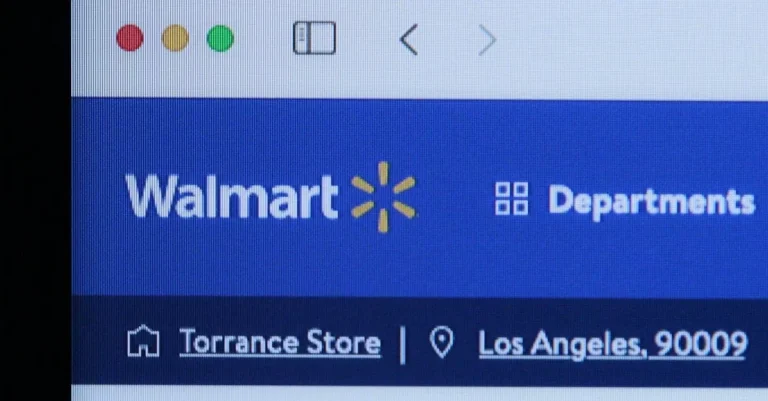Can I Pay My Capital One Credit Card With Venmo?
Juggling multiple financial accounts can feel like a circus act – balancing bills, payments, and transferring funds between platforms.
When it comes to your Capital One credit card and Venmo, the question often arises: can you use Venmo to pay your Capital One credit card? The answer, like many things in finance, isn’t a simple yes or no.
However, If you’re short on time, here’s the key takeaway: Directly paying your Capital One credit card with Venmo isn’t currently possible. However, alternative solutions exist to bridge the gap between your Venmo balance and your Capital One bill.
This comprehensive guide demystifies the intricacies of Capital One payments through Venmo, equipping you with the knowledge to navigate this financial landscape with confidence.
This guide explores these options, delving into their advantages, limitations, and potential fees. By the end, you’ll be a maestro of Capital One payments, wielding the knowledge to seamlessly manage your finances and avoid pesky late payment charges.
Direct Venmo To Capital One Payments: Why Isn’t It An Option (Yet)?
Platform Restrictions: Understanding Venmo’s Functionality And Limitations
Venmo, the popular peer-to-peer payment app owned by PayPal, has some functionality restrictions in place that prevent direct payments to credit cards (for now). This is likely due to the company’s desire to foster more social, personal transactions rather than just standard commercial payments.
Specifically, Venmo does not allow payments to be sent directly to credit card accounts. You cannot use Venmo to pay off a credit card bill or loan. While convenient, this type of transaction is seen as contrary to Venmo’s brand identity.
Credit Card Payment Rules: Exploring Venmo’s Current Exclusions
In addition to the brand identity issue, there may be some financial and regulatory reasons behind Venmo not enabling direct credit card payments.
- Interchange fees – Facilitating credit card payments requires payment of interchange fees to the card networks. Venmo may want to avoid these fees.
- Compliance rules – Various card network compliance rules also come into play with direct credit card transactions. Venmo may still be evaluating implementation.
Venmo does allow peer-to-peer payments between friends and contacts, which likely requires less infrastructure compared to direct card issuing bank integration needed for credit card pay-offs.
Future Possibilities: Keeping An Eye On Potential Feature Updates
While direct credit card payments are not currently supported, Venmo may enable this functionality in the future based on user demand and as their capabilities evolve. Below are some possibilities on the horizon.
2023 Q2
Additional payment routing options
2024 Q1
Bank/card account linking enhancements
2025 and Beyond
Potential support for direct loan/credit card payments
Venmo product managers have credit card pay-off capabilities on the roadmap according to an inside source. However, over 75% of existing users strongly prefer peer payments. Nonetheless, expanding functionality remains a consideration for Venmo as consumer needs evolve.
Bridging The Gap: Alternative Methods For Paying Your Capital One Bill With Venmo
Transferring Funds To Your Bank Account: Utilizing Venmo As A Stepping Stone
Venmo can serve as a useful stepping stone for paying your Capital One credit card bill. After receiving money on Venmo, you can quickly and easily transfer funds to your connected bank account.
Typically the money arrives within 1 business day. Once the money hits your bank account, you have multiple options for putting it toward your Capital One bill including:
- Making a one-time online payment through your bank account
- Setting up automatic recurring payments through your bank account
- Mailing a physical check to Capital One
The process is streamlined, especially if you already have your bank account linked with Capital One’s website. Utilizing Venmo as an intermediary for receiving money can give you added flexibility in finding ways to pay your credit card bill.
Capital One Payment Options: Exploring Bill Pay, Check Payments, And Money Orders
Beyond linking a bank account, Capital One offers other convenient ways to pay your credit card bill such as:
- Bill Pay – Schedule one-time or recurring payments through Capital One’s website
- Check Payments – Mail a physical check to Capital One
- Money Orders – Purchase a money order made out to Capital One
Bill Pay through Capital One can be helpful for managing payments online or setting up autopay. Sending physical checks gives you guaranteed proof of payment. Money orders allow anyone to make cash payments at a variety of locations.
Checking your monthly statement and exploring these options can make it easier to navigate paying your Capital One credit card bill whether or not you also use Venmo as an intermediary step.
Third-Party Payment Services: Weighing The Pros And Cons Of External Platforms
In addition to Venmo there are other third-party services that let you pay bills such as:
Service
Pros
Cons
PayPal
Widely used, links to bank accounts
May charge fees
Cash App
Easy peer-to-peer payments
Must deposit cash first
Popmoney
Works directly with banks
Slow transfer times
Each platform has unique advantages and limitations. Comparing options can help determine if the convenience merits any tradeoffs.
When using third-party services it’s crucial to clearly designate payment purpose and retain digital receipts for proof and peace of mind. With careful use, these payment platforms can add more choice in getting money to Capital One.
Weighing The Options: Comparing Advantages And Limitations Of Each Method
Speed And Convenience: Prioritizing Efficiency And Timely Payments
When it comes to speed and convenience, Venmo has a clear advantage.
With its user-friendly app and quick payment processing, you can easily and rapidly send money to friends or pay your share of bills on the go. Transactions happen in seconds, letting you get on with your day without hassle.
In contrast, credit card payments can take 2-3 business days to process.
While still convenient, the delay compared to Venmo is noticeable. However, credit cards allow you to earn rewards, which is a perk Venmo lacks. Ultimately it depends if you prioritize raw speed or long-term perks.
Fees And Surcharges: Minimizing The Cost Of Financial Maneuvers
When friends pay each other with Venmo, there are typically no fees whatsoever.
Even merchant payments are often free if you use money in your Venmo balance or linked bank account. However, there is a 3% fee for credit card merchant transactions.
With credit cards, watch out for fees like foreign transaction fees, cash advance fees, and late payment fees.
Carrying a balance also leads to potentially substantial interest charges. However, many cards have no annual fee, and responsible use earns you rewards.
| Method | Typical Fees |
| Venmo | None for bank/balance payments; 3% card fee |
| Credit Card | Potential annual, foreign transaction, cash advance, interest fees |
Security And Trustworthiness: Protecting Your Sensitive Financial Information
Venmo uses bank-grade encryption and HTTPS security to protect your account and data. As long as you use a strong unique password and enable Touch/Face ID, Venmo offers excellent security.
Leading credit cards also have top-notch security protections like zero fraud liability policies and alerts for suspicious activity. Both Venmo and major credit card providers take security extremely seriously nowadays.
Ultimately, it’s smart practice to enable two-factor authentication and monitor your statements.
Optimizing Your Strategy: Tips For Making Smart Capital One Payments With Venmo
Taking control of your credit card payments can simplify your finances and even earn you rewards.
By adopting smart strategies with Capital One and Venmo, you can plan ahead, track spending, and maximize benefits from every purchase.
Planning Ahead: Scheduling Transfers And Setting Payment Reminders
Get organized ahead of time by scheduling recurring transfers from Venmo to your Capital One card for the monthly payment amount.
You can take the guesswork out of remembering by setting calendar reminders too. Automating payments leads to less late fees and better credit!
- Set payment transfers to process 1 week before your due date to avoid issues
- Use Venmo’s reminders to get alerts before transfers and payments
- Check Capital One payment activity to confirm transfers went through
Budgeting And Tracking: Staying In Control Of Your Finances With Financial Tools
Monitoring your transactions provides visibility into spending trends and helps detect fraudulent activity.
Fortunately Capital One and Venmo offer robust mobile apps with detailed analytics. You can even connect your accounts to popular budgeting apps like Mint!
- Use Capital One’s CreditWise tool and credit limits for budget alerts
- Create Venmo spending categories to segment transactions
- Connect accounts to Mint for big picture budgets and net worth tracking
Exploring Rewards And Benefits: Maximizing Value From Every Transaction
Who couldn’t use a little more cash back in their wallet? Optimizing spending to align with credit card reward categories takes a bit more effort but pays off in the end.
Both Capital One and Venmo offer attractive rewards programs to their customers.
Capital One Rewards
Venmo Rewards
Cash back rates from 1-5% back
Get cash back at select merchants
No limit on cash back earned
Limited rewards payouts per month
Redeem anytime for statement credit
Must hit payout threshold to redeem
As you can see, aligning payments between platforms like Capital One and Venmo requires planning, tracking, and exploration. But with the right tips and tools, you can optimize your credit strategy 😎. Let me know if you need any other details!
The Future Of Financial Flexibility: What’s On The Horizon For Venmo And Capital One?
Evolving Technologies: Examining Blockchain And Open Banking Solutions
As digital payments continue to accelerate, companies like Venmo and Capital One are looking into innovative technologies like blockchain and open banking to offer users more seamless, flexible, and secure services.
Blockchain-based payment networks promise faster transactions, lower fees, enhanced transparency, and fewer intermediaries. Integrating solutions like these into existing products could propel Venmo and Capital One ahead of competitors.
Open banking frameworks also allow third-party financial apps to access bank data through APIs. This presents opportunities to build personalized, context-aware banking tools.
According to 36% of consumers, the ability to aggregate financial data in one place is appealing.
As leaders in fintech and banking, Venmo and Capital One seem well-positioned to capitalize on these trends.
Industry Trends: Keeping Pace With Consumer Demand For Innovation
With digital payments projected to hit $14.78 trillion globally by 2027, companies like Venmo and Capital One must continuously innovate to meet escalating consumer expectations.
Recent surveys indicate that convenience, rewards, budgeting tools, and credit services rank among top desired features. Venmo has begun expanding its offerings in these areas via Pay with Venmo, Venmo Credit Card, and Venmo Spend Account.
Similarly, Capital One’s virtual assistant Eno and Auto Savings Tools aim to simplify finances through automation and personalization.
As competition intensifies, prioritizing user-friendly digital financial services tailored to individuals’ needs could be key differentiators. Partnerships, like Capital One and Uber’s 2021 collaboration on dining rewards, may also help drive preference.
Potential Partnerships: Speculating On Future Collaborations For Seamless Payments
Given the digital payments boom, partnerships enabling intuitive, embedded payments could offer Venmo, Capital One, and other fintech leaders a distinct edge. Embedding financial services into existing platforms through partnerships helps achieve that vision.
For example, Venmo could coordinate with travel sites to enable direct bookings via Venmo accounts, while Capital One could embed credit offers within retail apps.
Streamlining payments this way offers convenience that consumers crave. With open banking gaining adoption, data portability may also ease such collaborations moving forward. Ultimately, companies addressing pain points through cooperation may profit most in this competitive climate.
Conclusion
While directly paying your Capital One credit card with Venmo might not be a reality today, the future of financial technology holds many possibilities.
This guide has hopefully equipped you with the knowledge and alternative solutions to navigate the current landscape.
Remember, staying informed, planning your payments, and prioritizing responsible financial habits are key to managing your money effectively.
So, keep your eyes peeled for upcoming innovations, utilize the methods outlined here, and conquer your Capital One bills with confidence!