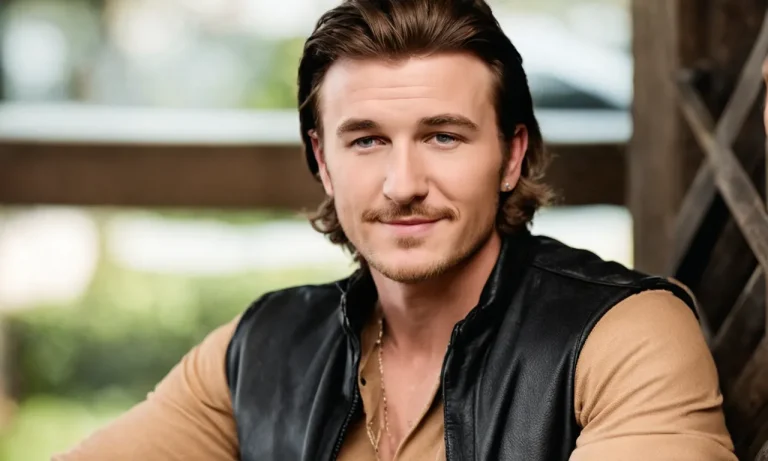Why Chime Pay Anyone May Not Be Working And How To Fix It
Sending money to friends and family should be quick and easy. But sometimes popular payment apps like Chime Pay Anyone run into problems.
If you tried sending money with Chime Pay Anyone and it didn’t go through, you’re probably wondering why it’s not working and how to fix it.
Here’s a quick answer: Chime Pay Anyone may stop working if you exceeded your daily sending limit, don’t have enough money in your account, entered the wrong details, or are having connection issues. You can often resolve it by waiting, adding funds, double-checking details, or contacting support.
In this comprehensive guide, we’ll dive into the main reasons Chime Pay Anyone could fail and walk through the troubleshooting steps to try.
Why Your Chime Pay Anyone Transfer Failed
Chime Pay Anyone is a convenient feature that allows you to send money to friends, family, or even pay bills directly from your Chime account. However, there may be instances where your transfer fails to go through.
Understanding the reasons behind these failures can help you troubleshoot the issue and get your transfers working smoothly again.
You Exceeded the Daily Sending Limit
Chime has a daily sending limit to ensure the security of your account. If you’ve reached or exceeded this limit, your transfer will fail.
It’s important to note that this limit may vary depending on factors such as your account age, transaction history, and other security measures put in place by Chime. To resolve this issue, you can wait until the next day to make your transfer or contact Chime support for assistance.
Insufficient Funds in Your Chime Account
One common reason for a failed Chime Pay Anyone transfer is insufficient funds in your Chime account. Before initiating a transfer, make sure you have enough funds available to cover the amount you wish to send.
If your balance is low or you do not have enough funds, the transfer will not go through. To fix this, you can deposit money into your Chime account or wait until you have sufficient funds available.
Incorrect Account Details Entered
Another reason for a failed transfer could be due to entering incorrect account details. It’s important to double-check the recipient’s account and routing numbers before initiating the transfer.
Even a small mistake in these details can result in a failed transfer. If you realize you’ve entered incorrect information, reach out to Chime support immediately to rectify the situation and prevent any potential issues.
Temporary Technical or Connection Issues
Occasionally, Chime may experience temporary technical or connection issues that can cause transfer failures. These issues could be related to server maintenance, network problems, or other unforeseen circumstances.
If you suspect that the problem is on Chime’s end, you can check their official website or contact their customer support for any ongoing issues or updates. In such cases, the best course of action is to wait for the issue to be resolved and try again later.
How to Fix Chime Pay Anyone When It’s Not Working
Wait Until the Next Day If You Hit Your Sending Limit
If you find that Chime Pay Anyone is not working when you try to send money, it could be because you have reached your daily sending limit. Chime has certain limits in place to protect its users from fraud and unauthorized transactions.
If you have hit your sending limit for the day, you may need to wait until the next day to complete your transaction. It’s always a good idea to check your account limits and plan your transactions accordingly.
Add Money to Your Chime Account Balance
If you are experiencing issues with Chime Pay Anyone, it’s worth checking your Chime account balance. Make sure you have enough funds in your account to cover the amount you are trying to send. If your account balance is low or insufficient, you may encounter difficulties in using the Chime Pay Anyone feature.
To fix this, simply add money to your Chime account either through direct deposit, mobile check deposit, or by transferring funds from another account.
Double Check the Details You Entered
One common reason why Chime Pay Anyone may not be working is due to incorrect or incomplete information. It’s crucial to double-check the details you entered before initiating a transaction.
Make sure you have entered the correct recipient’s information, including their name, email address, or phone number. Additionally, ensure that you have entered the correct amount you wish to send. Taking a moment to review and verify the information can help you avoid any potential issues.
Try Again Later If You Have Connection Issues
If you are facing connectivity issues or experiencing a poor internet connection, it can interfere with the functionality of Chime Pay Anyone. In such cases, it is advisable to wait and try again later when you have a stable internet connection.
This will help ensure a smooth and uninterrupted transaction process. Restarting your device or switching to a different network can also help resolve any connection-related issues.
Contact Chime Support for Additional Troubleshooting
If none of the above solutions work and you are still unable to fix the issue with Chime Pay Anyone, it’s best to reach out to Chime support for further assistance. Chime has a dedicated customer support team available to help resolve any technical difficulties or account-related problems.
You can contact them through their website or mobile app, or by calling their customer service hotline. They will be able to provide you with personalized troubleshooting steps to get your Chime Pay Anyone feature up and running smoothly again.
Best Practices to Avoid Chime Pay Anyone Transfer Failures
Chime Pay Anyone is a convenient and user-friendly feature that allows you to send money to friends, family, or anyone else with a Chime account. However, there may be instances where you encounter transfer failures.
Here are some best practices to help you avoid such issues and ensure smooth transactions:
Track Your Daily Sending Limit
Chime has a daily sending limit in place to protect your account from unauthorized transfers. It is essential to keep track of your limit to avoid any transfer failures.
To check your limit, you can log in to your Chime app or visit the Chime website. Make sure you stay within this limit to prevent any disruptions in your transactions.
Keep Enough Money in Your Chime Account
One common reason for transfer failures is insufficient funds in your Chime account.
Before initiating a transfer, it is crucial to ensure that you have enough balance to cover the amount you want to send. This will prevent any payment failures and ensure that your transfers go through smoothly.
Save Your Contacts’ Details Correctly
When using Chime Pay Anyone, it is important to ensure that you have saved your contacts’ details correctly. Double-check the recipient’s name and Chime username to avoid sending money to the wrong person or encountering any transfer issues.
Taking a few extra seconds to verify the information can save you from potential headaches in the future.
Check Your Internet Connection Before Sending
A stable internet connection is crucial for successful Chime Pay Anyone transfers. Before initiating a transfer, ensure that you have a reliable internet connection. Unstable or weak connections may cause transfer failures or delays.
If you’re experiencing connectivity issues, try connecting to a different network or restarting your device to establish a stable connection.
By following these best practices, you can minimize the chances of encountering transfer failures when using Chime Pay Anyone.
Remember to stay within your daily sending limit, maintain sufficient funds in your account, save contact details accurately, and ensure a stable internet connection.
With these precautions in place, you can enjoy seamless and hassle-free money transfers with Chime Pay Anyone.
Conclusion
When Chime Pay Anyone isn’t working, it’s often due to hitting your daily limit, having insufficient funds, entering wrong details, or experiencing technical issues. Give it another try after troubleshooting based on the potential causes.
Following best practices like tracking your limit, maintaining your balance, double-checking details, and checking your connection can help avoid failures going forward. With a bit of troubleshooting, you’ll be back to sending money seamlessly in no time.