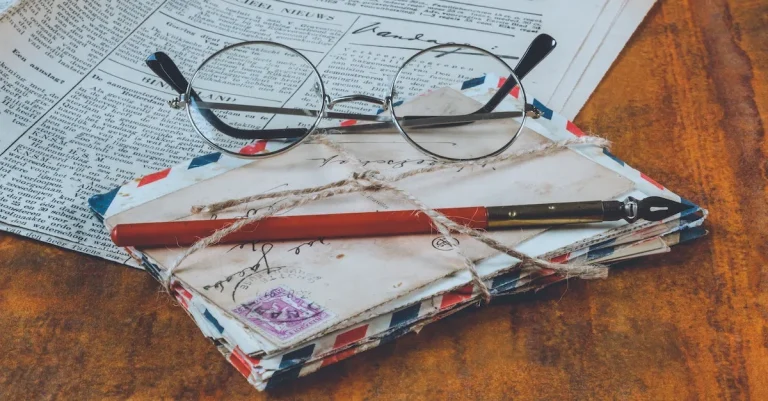How To Get Your Ebt Card Number Without The Card
Losing your EBT card or not having it with you doesn’t mean you’re cut off from your benefits. You can still retrieve your card number and PIN to make purchases or manage your account.
If you’re short on time, here’s a quick answer: Contact your state’s EBT customer service center, and they can provide your 16-digit card number over the phone after verifying your identity.
This guide will cover several different methods to get your EBT card number without having the physical card, as well as useful tips to access your benefits if you lose your card completely.
Contacting EBT Customer Service
If you find yourself in a situation where you need your EBT card number but don’t have the physical card, don’t worry.
There are steps you can take to retrieve your card number and PIN by contacting EBT customer service.
Here’s what you need to do when contacting your local EBT Customer Service:
1. Call the toll-free number on your state’s EBT website
The first step is to locate the toll-free number provided on your state’s EBT website.
This number is specifically dedicated to customer service inquiries and can help you retrieve your card number.
Simply dial the number, and you will be connected to a representative who can assist you.
2. Provide personal information like full name, birth date, SSN to confirm identity
During your call, the customer service representative will ask you to provide personal information to confirm your identity.
This information may include your full name, birth date, and Social Security Number.
It’s important to remember that the representative is asking for this information to ensure the security of your account.
3. Customer service will retrieve your card number and PIN
Once your identity has been confirmed, the customer service representative will be able to retrieve your EBT card number and PIN.
They will provide you with the necessary information over the phone, allowing you to access your benefits without a physical card.
4. Can also request replacement card to be mailed out
If you prefer to have a physical card, you can also request a replacement card to be mailed out to you.
Simply let the customer service representative know that you would like a new card, and they will assist you with the process. Keep in mind that there may be a fee associated with replacing a lost or stolen card.
Remember, it’s always a good idea to keep your EBT card in a safe place to avoid the hassle of needing to retrieve your card number without the physical card.
However, if you do find yourself in this situation, contacting EBT customer service is a quick and convenient solution.
Using the EBT Mobile App
One convenient way to access your EBT card number without the card is by using the EBT mobile app.
This app allows users to manage their benefits on the go, providing easy access to important information such as their card number, balance, and transaction history.
Download free mobile app from your device’s app store
To get started, simply download the EBT mobile app from your device’s app store. The app is available for both Android and iOS devices and can be downloaded free of charge.
Once installed, open the app and proceed to the next step.
Login with your account username and password
After downloading the app, log in using your account username and password.
If you don’t have an account yet, you can easily create one within the app. Make sure to keep your login credentials secure to protect your personal information.
Card number is displayed in your account profile
Once logged in, navigate to your account profile within the app.
Here, you will find your EBT card number displayed prominently. Take note of this number or take a screenshot for future reference.
It is important to keep this number confidential to prevent unauthorized access to your benefits.
Also shows real-time balance and transaction history
In addition to displaying your card number, the EBT mobile app also provides real-time information on your balance and transaction history. This allows you to keep track of your benefits and ensure accurate record-keeping.
You can also view recent transactions and verify the amount spent at different retailers.
The EBT mobile app is a convenient tool for managing your benefits and accessing your EBT card number without a physical card.
It provides a secure and efficient way to stay informed about your benefits and make informed decisions about your purchases.
Download the app today and take control of your EBT benefits!
Checking Previous EBT Statements
When you need to get your EBT card number but don’t have the physical card with you, one way to find it is by checking your previous EBT statements.
These statements are typically provided to EBT cardholders on a regular basis and can be accessed online.
Sign into your online EBT account portal
If you have online access to your EBT account, the first step is to sign in to the online portal. This portal is usually provided by the state agency responsible for administering the EBT program.
Once logged in, you’ll be able to access various features and information related to your EBT account.
Navigate to statements and account documents
Once you’re logged in to your online EBT account portal, navigate to the section that contains your account documents and statements.
This section may be labeled differently depending on the specific portal, but it’s usually easy to locate.
Card number is listed on previous paper statements
Within the statements and account documents section, you’ll find a list of your previous EBT statements.
These statements are typically in PDF format and can be downloaded or viewed online.
Open one of the statements and look for your EBT card number. It should be listed somewhere on the document.
Quick way to find it if you have online access
If you have online access to your EBT account, finding your EBT card number can be a quick and convenient process.
By following the steps outlined above, you’ll be able to locate your card number on a previous EBT statement without the need for a physical card.
This can be particularly useful in situations where you need the card number for online purchases or other transactions.
For more information and specific instructions on how to access your EBT statements online, refer to the official website of your state’s EBT program.
Each state may have slight variations in its online portals and account access procedures, so it’s always best to consult the official source for accurate and up-to-date information.
Utilizing Your Local EBT Office
If you find yourself in a situation where you need your EBT card number but don’t have the physical card, don’t worry!
There are several options available to you, and one of the most reliable methods is to visit your local social services office in person.
These offices are equipped to handle EBT-related inquiries and can assist you in retrieving your card number.
Visit your closest social services office in person
When you visit your local social services office, you will have the opportunity to speak directly with an EBT representative who can help you retrieve your card number.
They have access to the necessary systems and databases to provide you with the information you need.
It’s important to keep in mind that you may need to provide certain forms of identification to verify your identity.
Bring photo ID to verify your identity
When visiting the social services office, make sure to bring a valid photo ID with you.
This will help verify your identity and ensure that the EBT representative can provide you with the correct card number.
Acceptable forms of identification may include a driver’s license, passport, or state-issued identification card.
Speak with an EBT representative to retrieve card number
Once you have provided the necessary identification, you can speak with an EBT representative about retrieving your card number. They will guide you through the process and ensure that you have the information you need.
Remember to be patient and respectful during your interaction, as the representatives are there to assist you to the best of their abilities.
Fast option if other methods aren’t working
If you have already tried other methods to retrieve your EBT card number without success, visiting your local social services office may be the fastest option.
The representatives have the knowledge and resources to efficiently assist you in accessing your card number.
It’s always a good idea to call ahead to confirm their office hours and any additional requirements they may have.
For further information or specific instructions on how to retrieve your EBT card number without the card, you may want to visit the official website of your state’s social services department.
They may have additional resources or contact information available to help you through the process.
Conclusion
Even without your EBT card in hand, you can still obtain your card number quickly by either contacting customer service, checking your online account, using the mobile app, or visiting your local office.
Having this card number will allow you to shop for essentials or monitor your benefits while waiting for a replacement card.
Use the tips in this guide whenever you need to find your EBT card number without the physical card present.