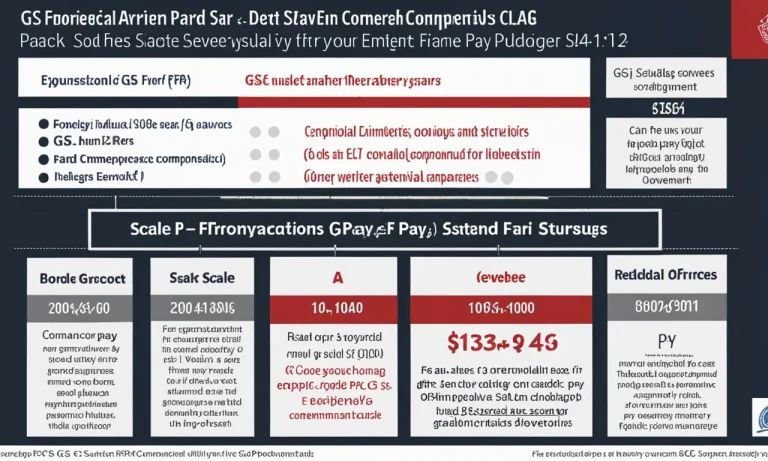Is It Worth Replacing The Backlight On Your Tv?
If your TV is starting to get dim or has dark spots, you may be wondering whether it’s worth replacing the backlight. This is a common issue for older LCD and plasma TVs as the backlights start to wear out over time.
In this comprehensive guide, we’ll walk you through everything you need to know to decide if repairing your TV is the right move.
Here’s a quick answer: Replacing the backlight on your TV can definitely be worth it if the TV is less than 10 years old and still functions properly.
However, for very old TVs or ones with other issues, it likely makes more sense to put that money toward a new TV.
In this article, we’ll cover how TV backlights work, troubleshooting dim picture issues, estimating the costs of a backlight replacement, deciding based on TV’s age and features, and comparing repairs versus buying a new TV.
We’ll also provide some DIY tips for Testing electrical safety first if you want to attempt the repair yourself.
How Do LED & LCD TV Backlights Work?
Understanding how LED and LCD TV backlights work is crucial in determining whether it is worth replacing the backlight on your TV.
The backlight is an essential component that provides illumination for the pixels on the screen, allowing you to see the images and videos displayed.
CCFL vs. LED backlighting
In the past, most LCD TVs used CCFL (Cold Cathode Fluorescent Lamp) backlights. These backlights were bulky, less energy-efficient, and had shorter lifespans compared to LED (Light Emitting Diode) backlights.
LED backlights have become the industry standard due to their slim design, longer lifespan, and energy efficiency. They are also capable of delivering a wider color gamut and better contrast ratios, resulting in a more vibrant and immersive viewing experience.
Edge lighting vs. full array backlighting
LED backlights can be categorized into two types: edge lighting and full array backlighting.
Edge lighting involves placing the LEDs along the edges of the TV panel, allowing for a thinner design. However, this setup may result in inconsistent brightness across the screen, especially in darker scenes.
On the other hand, full array backlighting consists of LEDs distributed evenly behind the entire screen, providing more uniform brightness and better local dimming capabilities.
Local dimming zones
Some LED TVs with full array backlighting feature local dimming zones, which enhance contrast by dynamically adjusting the brightness of different sections of the screen.
This technology allows for deeper blacks and brighter whites, resulting in improved picture quality. The number of local dimming zones can vary depending on the TV model, with higher-end TVs typically offering more zones for better precision and accuracy.
How backlights fail over time
Like any electronic component, TV backlights can fail over time. LED backlights tend to have a longer lifespan compared to CCFL backlights, but they are not immune to issues.
Common backlight problems include uneven brightness, flickering, or complete failure. These issues can be caused by factors such as aging LEDs, power surges, or manufacturing defects.
If your TV’s backlight is failing, replacing it may be a viable option to restore optimal picture quality.
For more in-depth information on LED and LCD TV backlights, you can visit www.lifewire.com or www.rtings.com.
Troubleshooting Dim Pictures
If you’re experiencing a dim picture on your TV, there are several troubleshooting steps you can take before deciding whether to replace the backlight.
By following these steps, you may be able to identify and resolve the issue without having to incur the cost of replacing the backlight.
Check settings, connections, and source
The first step in troubleshooting a dim picture is to check the settings on your TV. Sometimes, the brightness or backlight settings may have been accidentally adjusted, causing the picture to appear dim.
Additionally, check the connections between your TV and any external devices, such as cable boxes or gaming consoles, to ensure they are secure.
Finally, consider the source of the content you are watching. Certain streaming services or channels may have lower-quality video, resulting in a dim picture.
Inspect for failed LEDs or CCFL tubes
If the settings and connections are not the issue, it’s worth inspecting the backlight itself for any failed LEDs (Light Emitting Diodes) or CCFL (Cold Cathode Fluorescent Lamp) tubes. These components provide the illumination for the screen.
Look for any visible signs of damage or malfunction, such as flickering or non-functioning LEDs. If you notice any, it may indicate a problem with the backlight that requires replacement.
Identify the number of dim zones
Some TVs have local dimming technology, which allows for different zones of brightness on the screen. If your TV has this feature, it’s important to identify the number of dim zones.
If only a few zones appear dim, it may be a minor issue that can be resolved without replacing the backlight. However, if a significant number of zones are dim, it may indicate a larger problem with the backlight that warrants replacement.
Assess uniformity of backlighting
Another factor to consider is the uniformity of the backlighting. If the dimness is concentrated in certain areas of the screen, it may be due to a localized issue that can be fixed without replacing the backlight.
However, if the dimness is spread evenly across the entire screen, it may indicate a more widespread problem with the backlight that requires replacement.
Consider age and past repairs
Lastly, when deciding whether to replace the backlight, consider the age of your TV and any past repairs it may have undergone. If your TV is relatively new or has a history of repairs, it may be more cost-effective to replace the backlight rather than invest in a new TV.
However, if your TV is older and has not required any major repairs, it may be worth considering a new TV instead of replacing the backlight.
Remember, these troubleshooting steps are meant to help you identify and resolve the issue with a dim picture on your TV. If you’re unsure or uncomfortable with performing these steps yourself, it’s always recommended to consult a professional for assistance.
Estimating Costs of Replacement
When considering whether it’s worth replacing the backlight on your TV, one of the crucial factors to consider is the cost.
Here are some key points to help you estimate the costs associated with backlight replacement:
Backlight assembly prices
The cost of a backlight assembly can vary depending on the brand and model of your TV. It’s important to do some research and compare prices from different suppliers or manufacturers.
You can check websites like tvparts.co.uk or shopjimmy.com for a wide range of backlight assembly options and price points.
DIY vs. professional installation
Another factor to consider is whether you want to attempt the replacement yourself or hire a professional. DIY replacement may save you some money, but it requires technical skills and knowledge.
If you’re not confident in your abilities, it’s best to leave it to the experts. Professional installation will ensure a proper and safe replacement, but it may come at an additional cost. Consider weighing the pros and cons before making a decision.
Added costs for full disassembly
In some cases, replacing the backlight may require full disassembly of your TV. This can add to the overall cost as it may involve additional labor charges if you choose to hire a professional.
It’s important to factor in these added costs when estimating the total expense of replacing the backlight.
WARRANTIES and repairs from manufacturer
Before replacing the backlight, it’s worth checking if your TV is still covered under a manufacturer’s warranty. If it is, you may be eligible for a free or discounted repair.
Contact the manufacturer or visit their website to inquire about warranty coverage and repair options. This can significantly reduce the cost of replacement.
Deciding Based on TV Age and Features
TVs under 5 years old
If your TV is under 5 years old, it’s likely still in its prime and may not require a backlight replacement just yet.
Newer models often come with high-quality backlights that are built to last.
However, if you notice any flickering or dimming of the screen, it might be worth considering a replacement.
Keep in mind that warranties on newer TVs typically cover backlight issues, so check if your TV is still under warranty before making any decisions.
TVs 5-10 years old
For TVs that are between 5-10 years old, the decision to replace the backlight becomes more critical.
Backlights in older models may start to deteriorate over time, leading to a dimmer or unevenly lit screen.
If you’re experiencing these issues, replacing the backlight can significantly improve your viewing experience. It’s essential to weigh the cost of the replacement against the overall value of the TV.
Research the cost of the replacement parts and labor and compare it to the price of a new TV with similar features.
Older TVs over 10 years old
If your TV is over 10 years old, it’s likely reaching the end of its lifespan.
Backlight replacements for older models can be costly, and it may not be worth investing in such an old TV.
Consider the advancements in technology and the features you might be missing out on with an outdated model. It might be a good time to start exploring newer options and treat yourself to an upgrade.
4K, HDR, and smart features
If your TV has 4K resolution, HDR capabilities, or smart features, it might be more worthwhile to replace the backlight.
These advanced features enhance the overall viewing experience, and a faulty backlight can hinder their performance.
Having a high-quality backlight ensures that you’re getting the most out of your TV’s features and enjoying the content as it was intended.
Screen size and form factor
The decision to replace the backlight can also depend on the screen size and form factor of your TV.
Larger screens tend to have more noticeable backlight issues, as the light needs to travel a greater distance.
Additionally, curved or ultra-thin TVs may have more complex backlight setups, making replacements more challenging and expensive. Consider these factors when deciding whether to proceed with a replacement.
Weighing Replacement vs. Buying New TV
Compare repair cost to new TV price
Before deciding whether to replace the backlight on your TV or buy a new one, it is important to compare the cost of the repair to the price of a new TV.
The cost of repairing the backlight can vary depending on the brand and model of your TV, as well as the availability of replacement parts. Researching the cost of both options can help you make an informed decision.
Assess picture quality gain
Another factor to consider when deciding whether to replace the backlight on your TV is the potential improvement in picture quality.
If you are experiencing issues with the backlight, such as dimming or uneven lighting, replacing it can significantly enhance your viewing experience.
However, it is important to note that other factors, such as the age and overall condition of your TV, can also affect picture quality.
Consider ease and downtime for repair
When weighing the decision to replace the backlight on your TV, it is essential to consider the ease and downtime associated with the repair process.
Repairing the backlight may require professional assistance or specialized tools, which can add to the overall cost and inconvenience.
Additionally, it is important to inquire about the estimated time it would take to complete the repair, as this may impact your ability to use your TV in the meantime.
Evaluate remaining lifespan after fix
Lastly, it is crucial to evaluate the remaining lifespan of your TV after replacing the backlight. If your TV is relatively new and has a long expected lifespan, investing in the repair may be a wise decision.
However, if your TV is already several years old and nearing the end of its expected lifespan, it may be more cost-effective to consider purchasing a new TV instead. Assessing the overall condition and longevity of your TV can help guide your decision-making process.
Ultimately, the decision to replace the backlight on your TV or buy a new one depends on various factors such as cost, picture quality gain, repair process, and remaining lifespan.
It is recommended to weigh these considerations carefully and consult with professionals or trusted sources before making a final decision.
Safety Tips for DIY Backlight Repair
Disconnect and discharge TV
Before attempting any repairs on your TV’s backlight, it is crucial to prioritize safety. Start by disconnecting your TV from the power source and allowing it to discharge for at least 30 minutes.
This step is important to avoid any potential electric shocks or injuries during the repair process.
Check for hot or damaged parts
Once the TV is disconnected and discharged, carefully examine the backlight area for any hot or damaged parts. Look for any signs of burn marks, melted plastic, or loose connections.
If you notice any of these issues, it is recommended to consult a professional technician rather than attempting a DIY repair.
Research correct replacement part
When replacing the backlight on your TV, it is essential to use the correct replacement part. Each TV model may require a specific type of backlight, and using the wrong one can lead to further damage or poor performance.
Take the time to research and find the exact replacement part that is compatible with your TV model.
Take photos during disassembly
Before you start disassembling your TV to access the backlight, it is a good idea to take photos of the process. This will serve as a visual reference for reassembling the TV later.
Additionally, it can be helpful to label each cable or part that you disconnect to ensure proper reconnection later on.
Reconnect all cables securely
Once you have replaced the backlight and reassembled the TV, make sure to reconnect all cables securely.
Double-check that each cable is properly inserted and tightened to avoid any loose connections. Loose cables can cause malfunctions or even damage other parts of the TV.
Remember, DIY repairs can be rewarding but also risky. If you feel uncertain or uncomfortable with any step of the process, it is always best to seek professional assistance.
Safety should always be the top priority when it comes to working with electronics.
Conclusion
Replacing failing backlights can often breathe new life into older TVs that still offer great display quality and features.
But for very outdated sets, replacement costs may approach that of a new budget TV. Carefully weighing the repair costs, complexity, and expected lifespan after fixing will help you make the right decision for your situation.
By understanding how backlights dim over time, troubleshooting your specific issues, and evaluating your TV’s age and capabilities, you can make an informed choice.
With the right DIY skills and repair approach, fixing your existing TV’s backlight can be a cost-effective way to extend its usefulness for many more years.