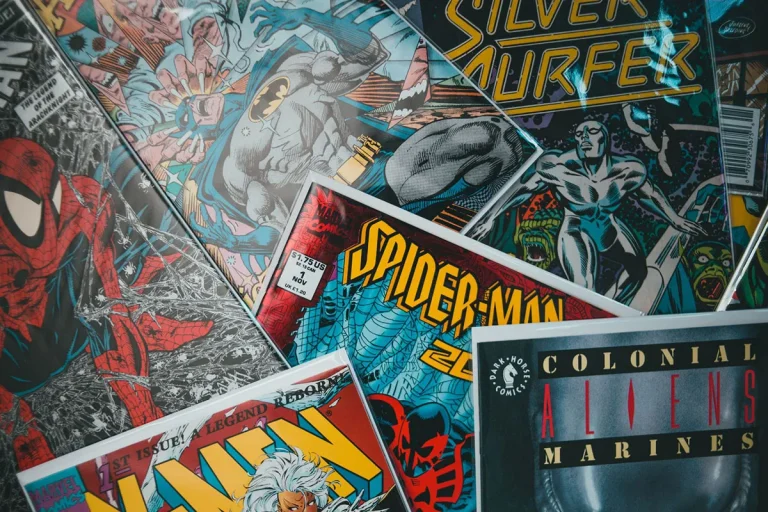How To Change Your Paypal Pay In 4 Due Date
Using PayPal’s Pay in 4 interest-free installment plans can be a great way to spread out payments on purchases without accruing interest charges.
However, you may find yourself needing to change your scheduled payment dates for various reasons.
If you’re short on time, here’s a quick answer to your question: You can easily change your PayPal Pay in 4 due dates by logging into your PayPal account either on the website or mobile app, navigating to Wallet > Pay in 4, selecting the payment you want to reschedule, and choosing a new due date.
In this comprehensive guide, we’ll provide detailed instructions on how to reschedule your Pay in 4 payments through both the PayPal website and mobile app.
We’ll also cover important factors to keep in mind when changing due dates, such as how rescheduling affects your payment schedule and any potential impacts on your account standing or eligibility for future promotional financing.
Navigating to Pay in 4 Plans in Your PayPal Account
Via Website
If you want to take advantage of the convenient Pay in 4 installment plan offered by PayPal, you’ll be glad to know that accessing it is a breeze.
To get started, simply login to your PayPal account on the official website. Once you’re logged in, navigate to the “Payments” tab, which is usually located at the top of the page.
From there, select the “Pay in 4” option, and you’ll be directed to a page where you can view and manage your active Pay in 4 plans.
On this page, you’ll see a list of your existing Pay in 4 plans, along with information about their status, due dates, and outstanding amounts. This makes it easy for you to keep track of your payment schedule and ensure that you stay on top of your financial obligations.
If you need to make any changes to your Pay in 4 plans, such as updating payment methods or extending due dates, you can do so from this page as well.
Remember, taking advantage of the Pay in 4 option allows you to split your purchase into four equal payments, with the first installment due at the time of purchase.
This flexible payment option can help you manage your budget and avoid any financial strain that may come with making a large purchase all at once.

Via Mobile App
If you prefer accessing your PayPal account on the go, you can easily navigate to the Pay in 4 plans using the PayPal mobile app.
After logging in to your account, tap on the “Menu” icon, usually represented by three horizontal lines, to open the navigation menu. From there, select the “Payments” option, and you’ll be presented with a list of payment-related features.
Scroll through the options until you find the “Pay in 4” feature, and tap on it to access your Pay in 4 plans. Similar to the website version, you’ll be able to view all your active plans, check their due dates, and manage your payments.
The mobile app provides a user-friendly interface that makes it easy to navigate and stay on top of your finances, even when you’re on the move.
By utilizing the Pay in 4 option through the PayPal website or mobile app, you can enjoy the convenience of splitting your payments into manageable installments.
This feature is especially beneficial for those who want to make larger purchases without putting a strain on their budget.
So, why wait? Start exploring the Pay in 4 plans today and take control of your financial flexibility.
Rescheduling Individual Pay in 4 Payments
On Website
If you need to reschedule your PayPal pay in 4 payments on the website, follow these simple steps:
- Log in to your PayPal account using your credentials.
- Click on the “Wallet” tab at the top of the page.
- Under the “PayPal Credit” section, locate the transaction you wish to reschedule.
- Click on the “Reschedule” option next to the transaction.
- Choose a new due date that works better for you.
- Review the changes and click on “Confirm” to finalize the rescheduling process.
By following these steps, you can easily reschedule your PayPal pay in 4 payments and align it with your financial needs and preferences.
On Mobile App
Rescheduling your PayPal pay in 4 payments can also be done through the PayPal mobile app. Here’s how:
- Open the PayPal app on your mobile device and sign in.
- Tap on the “Wallet” option at the bottom of the screen.
- Scroll down to find your PayPal Credit transactions.
- Select the transaction you want to reschedule.
- Tap on the “Reschedule” button and choose a new due date.
- Review the changes and confirm the rescheduling request.
With the convenience of the PayPal mobile app, you can easily manage your payments on the go and reschedule them to better suit your financial situation.

Things to Know About Rescheduling Pay in 4 Payments
Effects on Payment Schedule
If you’re considering rescheduling your Pay in 4 payments on PayPal, it’s important to understand how it will affect your payment schedule.
When you reschedule a payment, the due date is pushed back to a later date, giving you more time to make the payment.
This can be helpful if you’re facing unexpected financial difficulties or need a little extra time to gather funds.
However, it’s crucial to note that rescheduling a payment does not remove the obligation to make the payment.
It simply adjusts the due date. You will still be responsible for making the payment in full at the rescheduled date. Failure to do so may result in late fees or other penalties.
Rescheduling your Pay in 4 payments can be done easily through your PayPal account. Simply log in, navigate to the payment in question, and select the option to reschedule.
PayPal will guide you through the process and provide you with a new due date.
Account Standing and Eligibility Impacts
When you reschedule a payment on PayPal, it’s important to understand how it may impact your account standing and eligibility for future services.
While rescheduling a payment does not directly affect your credit score, it can still have consequences.
Rescheduling payments regularly or consistently may indicate financial instability to PayPal or other lenders. This could potentially impact your eligibility for future financing options or services.
It’s always best to make payments on time whenever possible to maintain a positive financial standing.
If you find yourself consistently needing to reschedule payments, it may be worth reassessing your financial situation and exploring other options for managing your expenses.
Seeking financial advice or assistance from a professional can provide you with the guidance and support needed to regain control of your finances.
For more information on rescheduling payments and how it may impact your account, you can visit the PayPal Help Center.
Contacting PayPal Support for Assistance
When it comes to making changes to your PayPal pay due date, it’s important to reach out to PayPal support for assistance.
PayPal offers multiple ways for users to contact their support team, ensuring that you can find a method that suits your preferences and needs.
1. Phone Support
If you prefer to speak directly with a PayPal representative, you can contact their customer service via phone. The PayPal website provides a list of phone numbers for different countries, making it easy to find the appropriate contact number for your location.
Simply dial the number provided and follow the prompts to connect with a support agent who can assist you with changing your pay due date.

2. Email Support
If you have a less urgent inquiry or prefer written communication, you can reach out to PayPal support via email. Visit the PayPal website and navigate to the “Contact Us” page. From there, you can select the option to send an email to PayPal support.
Be sure to provide all necessary details, including your account information and the specific request to change your pay due date. PayPal’s support team will review your email and respond as soon as possible.
3. Live Chat Support
For immediate assistance, PayPal also offers a live chat support option. Simply visit the PayPal website and look for the live chat feature.
Click on the chat icon and provide the necessary information to initiate a chat session with a support representative. You can then explain your request to change your pay due date, and the representative will guide you through the process.
Remember, when contacting PayPal support, it’s important to be patient and polite. The support team is there to assist you, and treating them with respect will likely result in a more positive experience.
Additionally, be prepared to provide any necessary account information or verification details to ensure a smooth process.
For more information and detailed instructions on how to contact PayPal support, visit their official website.
Conclusion
Using PayPal’s Pay in 4 can provide more flexible payment options when making purchases online or in apps.
By rescheduling due dates for your payments, you can better align your installment plans with your own budget and cash flow needs.
Just remember to log into your PayPal account and navigate to the Pay in 4 section to change dates. Be aware this can modify your overall payment schedule. Reach out to PayPal customer service if you need help with the process.