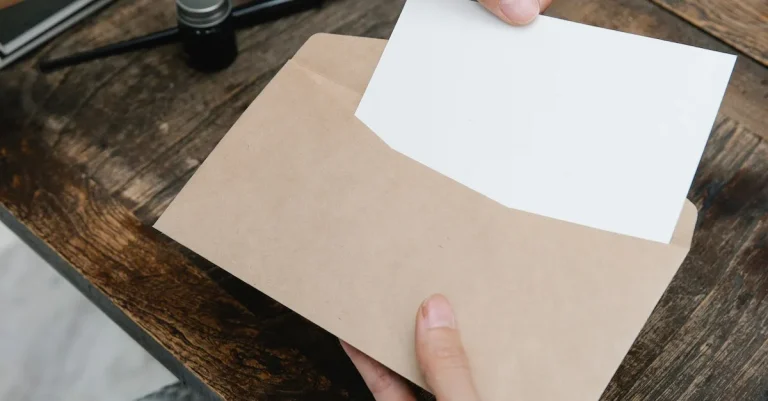How To Pay With A Credit Card At Planet Fitness
Going to the gym is an important part of maintaining a healthy lifestyle. With busy schedules, it can be difficult to find time to workout. Planet Fitness aims to provide an affordable and accessible gym for people who want to prioritize their fitness.
If you’re wondering how to pay for your Planet Fitness membership with a credit card, this guide will walk you through the process step-by-step.
If you’re short on time, here’s a quick answer to your question: You can pay for your Planet Fitness membership with a credit card online through their website, through their mobile app, in-person at the gym, or over the phone.
Your credit card information will be securely stored to make future payments easy.
Signing Up for a Planet Fitness Membership
Create an Online Account
Before you can pay with a credit card at Planet Fitness, you’ll need to create an online account. Visit the Planet Fitness website and click on the “Join Now” button.
You’ll be prompted to enter your personal information, including your name, address, and email. Make sure to choose a strong password to protect your account.
Creating an online account will allow you to manage your membership, track your workouts, and make payments conveniently from your computer or smartphone.
Select Your Membership Type
Once you’ve created your online account, you can choose the membership type that best suits your needs.
Planet Fitness offers a variety of options, including the Basic membership, which provides access to your home club, and the Black Card membership, which grants you access to all Planet Fitness locations.
Consider your fitness goals and budget when selecting your membership type. The Black Card membership offers additional perks such as unlimited guest privileges, access to tanning and massage chairs, and discounts on select services.
Enter Billing Information
After selecting your membership type, you’ll need to enter your billing information to pay with a credit card. Planet Fitness accepts all major credit cards, including Visa, Mastercard, and American Express. Simply enter your card details, including the card number, expiration date, and security code.
Make sure to review your billing information carefully to avoid any errors. If you’re unsure about any of the fields, refer to the back of your credit card for guidance. Once you’ve entered your billing information, click “Submit” to complete the process.
Remember to check your credit card statement regularly to ensure accurate billing. If you have any questions or concerns about your Planet Fitness membership or payment, don’t hesitate to reach out to their customer service team for assistance.
Paying Online
Log In to Your Account
In order to pay with a credit card at Planet Fitness, you will need to log in to your online account.
If you haven’t created an account yet, you can easily do so on the Planet Fitness website. Once you have your account set up, simply enter your username and password to access your account.
Update Billing Info
After logging in, you will need to update your billing information. This includes adding your credit card details to your account.
Planet Fitness accepts most major credit cards, so you can use your preferred card for payment. Make sure to enter all the required information accurately, including your card number, expiration date, and security code.
Confirm Payment Details
Once you have entered your billing information, you will need to confirm the payment details.
Double-check that the card information is correct and that you have selected the correct membership or payment option. Take a moment to review the terms and conditions, as well as any additional fees or charges that may apply.
After confirming the payment details, you can proceed to complete the transaction.
Planet Fitness will securely process your payment and send you a confirmation email once the transaction is successful. You can also view your payment history and manage your billing information through your online account.
Paying for your Planet Fitness membership is quick and convenient when done online. By following these simple steps, you can easily pay with your credit card and enjoy all the benefits of your membership.
So, next time you’re ready to renew your membership or make a payment, give the online payment option a try!
Paying Through the Mobile App
Download the App
To pay with a credit card at Planet Fitness using the mobile app, the first step is to download the app onto your smartphone. The app is available for both iOS and Android devices and can be found in the respective app stores.
Simply search for “Planet Fitness” and look for the official app. Once you find it, tap on the download button and wait for the app to install on your device.
Log In
After downloading the app, the next step is to log in to your Planet Fitness account. If you already have an account, simply enter your username and password to access your account.
If you don’t have an account yet, you can create one directly through the app by providing your personal information and creating a username and password.
Go to Billing
Once you are logged in to your Planet Fitness account, navigate to the billing section of the app.
This section allows you to manage your payment methods and make any necessary updates. Look for the “Billing” or “Payment” tab in the app’s menu and tap on it to proceed.
Update Payment Method
In the billing section, you will be able to view your current payment method and make changes if needed.
To pay with a credit card, select the option to add a new payment method and enter the necessary information, including your credit card number, expiration date, and security code. Make sure to double-check all the details before confirming the update.
It’s important to note that Planet Fitness takes the security of your payment information seriously.
They use encryption technology to protect your data and ensure a safe and secure transaction. If you have any concerns about the security of paying with a credit card through the app, you can visit Planet Fitness’s official website for more information on their security measures.
Paying In-Person
When it comes to paying for your Planet Fitness membership with a credit card, the gym offers a convenient in-person payment option. Here’s how you can pay with a credit card at Planet Fitness:
Visit Member Services Desk
First, head to the member services desk at your local Planet Fitness location. This is typically located near the entrance or in a central area of the gym.
Pro tip: If you’re unsure where the member services desk is, don’t hesitate to ask one of the friendly staff members for assistance. They’ll be more than happy to point you in the right direction.
Provide Credit Card
Once you’ve reached the member services desk, let the staff member know that you would like to pay for your membership with a credit card. They will then ask you to provide your credit card information.
Important: Make sure to have your credit card ready and available to speed up the process. This will ensure a smooth and efficient transaction.
Sign Authorization Form
After providing your credit card information, you may be asked to sign an authorization form. This form gives Planet Fitness permission to charge your credit card for the membership fees on a recurring basis.
Tip: Take a moment to carefully read through the authorization form before signing it. If you have any questions or concerns, don’t hesitate to ask the staff for clarification. It’s always better to be informed and confident in your decision.
Once you’ve completed these steps, the staff member will process your payment and provide you with a receipt. Congratulations, you’ve successfully paid for your Planet Fitness membership with a credit card! For more information on paying with a credit card at Planet Fitness, you can visit their official website.
Paying Over the Phone
If you prefer to pay with a credit card at Planet Fitness over the phone, you have the option to do so. This convenient method allows you to make your payment without having to visit the gym in person. Here’s how you can pay over the phone:
1. Call Member Services
To initiate the payment process, you’ll need to contact Planet Fitness Member Services.
You can find their contact information on the official Planet Fitness website or by calling your local gym. Once you have the number, give them a call and let them know that you would like to make a payment over the phone.
2. Give Credit Card Info
When you’re on the call with Member Services, they will ask you to provide your credit card information.
It’s important to have your card handy so that you can provide accurate details. Make sure to double-check the numbers and expiry date to avoid any errors.
3. Verify Billing Details
After providing your credit card information, the Member Services representative will ask you to verify your billing details.
This is to ensure that the payment is being processed correctly and that the funds will be deducted from the correct account. Take a moment to confirm your billing address and any other relevant information.
Once these steps are completed, the Member Services representative will process your payment and provide you with a confirmation number. It’s a good idea to jot down this number for your records. Remember to keep your credit card statement as proof of payment.
Paying with a credit card over the phone at Planet Fitness is a convenient option for those who prefer not to make in-person payments. It’s a quick and easy process that allows you to stay on top of your membership dues without any hassle.
Conclusion
Paying for your Planet Fitness membership with a credit card is simple and can be done through various methods online, through the app, in-person or over the phone.
Storing your credit card information with Planet Fitness makes it easy to set up automatic monthly payments so you don’t have to think about it.
Just be sure to update your card details if you get a new credit card. With affordable rates and credit card payment options, Planet Fitness aims to make fitness accessible for everyone. Now you can focus on your workout routine, not your payment method!