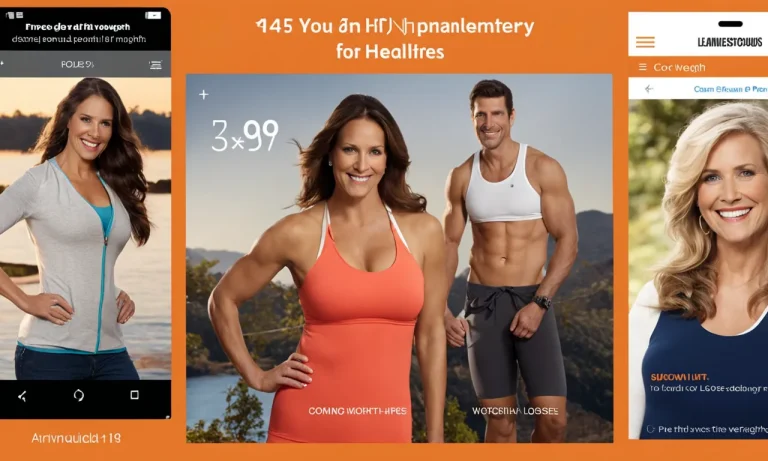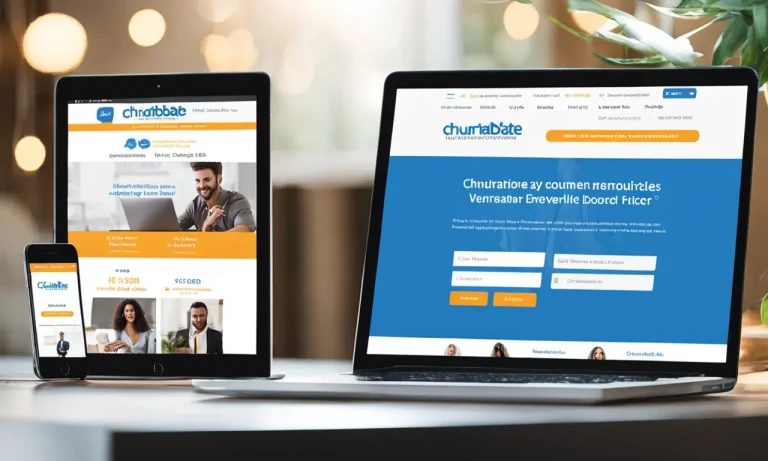How To See Your Full Card Number On Google Pay
Google Pay has become one of the most popular digital wallet apps, allowing you to make contactless payments using your Android smartphone.
When you add a card to Google Pay, you get a virtual account number that represents your actual card number for security reasons. But there may be times when you need to view your full unmodified card number in the app.
If you’re short on time, here’s a quick answer: You can view your full card number in Google Pay by going to your card details and tapping on the 3-dot menu in the top right corner, then selecting ‘Show card number’.
In this comprehensive guide, we’ll go through all the steps and tips you need to see your complete card number in the Google Pay app for Android.
Prerequisites for Viewing Full Card Number
Have the latest version of the Google Pay app installed
In order to see your full card number on Google Pay, it is essential to have the latest version of the Google Pay app installed on your device.
This ensures that you have access to all the latest features and security updates provided by Google.
Card must already be added to Google Pay
Another prerequisite for viewing your full card number is that the card in question must already be added to your Google Pay account.
If you haven’t added your card yet, you can easily do so by following the instructions provided by Google Pay within the app.
The user needs to be logged into the Google account that holds the card
In order to view the full card number on Google Pay, it is important to be logged into the Google account that holds the card.
This ensures that you have the necessary authorization to access and view the sensitive information associated with the card.
Pro Tip: If you are unsure which Google account is linked to your Google Pay app, you can check by going to the app settings and selecting the “Accounts” option. Here, you will be able to see which Google account is currently active.
Note: It is important to remember that viewing the full card number on Google Pay should be done in a secure and private environment to protect your sensitive information. Avoid sharing your card details with anyone and always use trusted devices and networks when accessing your Google Pay account.
Steps to View Full Card Number in Google Pay
Open the Google Pay app and go to the Cards tab
To view your full card number on Google Pay, start by opening the Google Pay app on your mobile device.
Once you’re in the app, navigate to the “Cards” tab. This tab will display all the cards you have added to your Google Pay account, including credit, debit, and gift cards.
Tap on the card you want to view the full number of
Next, select the card you want to view the full number of. Simply tap on the card to access its details.
This will bring up a screen with more information about the selected card, such as the card’s expiration date, security code, and associated bank or institution.
Tap on the 3 vertical dots in the top right corner
In the top right corner of the card details screen, you’ll see three vertical dots.
Tap on these dots to open a dropdown menu with additional options for the selected card.
Select ‘Show card number’ from the dropdown menu
From the dropdown menu, select the option that says “Show card number.”
This will prompt Google Pay to display the full, unmodified card number for the selected card.
Please note that this option may not be available for all cards, as some issuers may have restrictions on displaying the full number.
The full unmodified card number will now be displayed
Once you’ve selected “Show card number,” Google Pay will display the full card number on your screen. Take note of the number, and remember to keep it secure.
It’s important to never share your full card number with anyone you don’t trust, as it can be used for unauthorized transactions. For more detailed instructions, you can visit the official Google Pay support page.
What If the ‘Show Card Number’ Option is Missing?
So, you’re trying to access your full card number on Google Pay, but you can’t seem to find the ‘Show Card Number’ option.
Don’t worry, there are a few steps you can take to resolve this issue and view your card number.
Update to the latest version of Google Pay
If you’re using an older version of Google Pay, it’s possible that the ‘Show Card Number’ option is not available. Updating to the latest version of the app can often fix this problem.
Simply go to the Google Play Store or the App Store, search for Google Pay, and click on the ‘Update’ button if an update is available.
Once the update is complete, check if the ‘Show Card Number’ option is now visible.
Make sure you’re logged into the right Google account
Another reason why the ‘Show Card Number’ option may be missing is that you’re not logged into the correct Google account. Double-check that you’re using the same Google account that you used to add your card to Google Pay.
Sometimes, users accidentally log in with a different account, which can cause confusion and prevent them from accessing certain features. Logging into the correct account should resolve this issue.
Contact Google Pay customer support for help
If you’ve tried updating the app and ensuring that you’re using the correct Google account, but the ‘Show Card Number’ option still doesn’t appear, it’s time to reach out to Google Pay customer support for assistance.
They can provide you with further guidance and troubleshoot the issue on their end. You can find their contact information on the official Google Pay support website.
Remember, it’s important to follow the appropriate steps and contact the right support channels to ensure a smooth resolution to your issue.
With a little patience and assistance, you’ll be able to see your full card number on Google Pay in no time!
Other Ways to See Full Card Number
If you’re using Google Pay and need to access your full card number, there are a few alternative methods you can try.
These methods can come in handy if you don’t have immediate access to your Google Pay account or if you simply prefer to view your card number through other means.
Here are three alternative ways to see your full card number:
1. View the card number on your online banking account
If you have set up online banking for your credit card, you can typically view your full card number through your account. Logging in to your online banking platform, you’ll have access to various account details, including your card number.
Simply navigate to the section that displays your credit card information, and you should be able to see your full card number there.
Keep in mind that the steps to access this information may vary depending on your bank, so consult your bank’s website or customer support for specific instructions.
2. Check your latest paper or digital credit card statement
Another way to find your full card number is to check your latest credit card statement, whether it’s a physical paper statement or a digital one. Your card number is typically listed on the statement, usually near the top or in a prominent position.
Take a moment to locate your most recent statement and look for the section that displays your card number. Remember to keep your statement secure and dispose of it properly once you have obtained the information you need.
3. Call your card issuer’s customer service for assistance
If you are still unable to find your full card number, consider reaching out to your card issuer’s customer service for assistance. The customer service representatives should be able to retrieve your card number and provide it to you over the phone.
Make sure to have your identification and account details ready when you call. It’s always a good idea to double-check the contact information for your card issuer, which can usually be found on the back of your credit card or on their official website.
Remember to exercise caution and protect your personal information when using any of these methods. Ensure that you are in a secure and trusted environment before sharing sensitive card details.
Additionally, it’s important to keep your card number confidential and avoid sharing it with anyone you don’t trust. Stay vigilant and take proactive measures to protect yourself from potential fraud or identity theft.
Important Security Tips When Viewing Full Card Number
Don’t share your card number with anyone
One of the most important security tips when it comes to your card number is to never share it with anyone. This includes online transactions, phone calls, or even in-person transactions where you might be asked to provide your card number.
Remember, your card number is like a key to your finances, and keeping it private is crucial to protect yourself from fraudulent activities and unauthorized charges.
Only view the full number when absolutely necessary
While it might be tempting to view your full card number on Google Pay or any other payment app, it is advisable to only do so when absolutely necessary.
The more you expose your card number, the higher the risk of it falling into the wrong hands.
Instead, consider memorizing the last four digits of your card number and only view the full number when you need to make a purchase or verify your card details.
Never store full card number digitally in unsecured apps/devices
Storing your full card number digitally in unsecured apps or devices is a recipe for disaster. If a hacker gains access to your phone or computer, they could easily retrieve your card number and use it for fraudulent purposes.
It’s important to rely on trusted and secure platforms like Google Pay, which encrypts your card information and provides an extra layer of security.
Additionally, regularly update your apps and devices to ensure you have the latest security patches.
Remember, staying vigilant and following these important security tips can help protect your finances and personal information from falling into the wrong hands.
For more information on card security, you can visit reputable websites like Federal Trade Commission or Consumer Financial Protection Bureau.
Conclusion
Knowing how to view your complete card number on Google Pay gives you an easy way to access it whenever you really need it. But it’s critical to keep your full card details secure and only view the number when absolutely required.
Now that you know how to find your unmasked card number in Google Pay, you can do so when the situation calls for it with peace of mind.